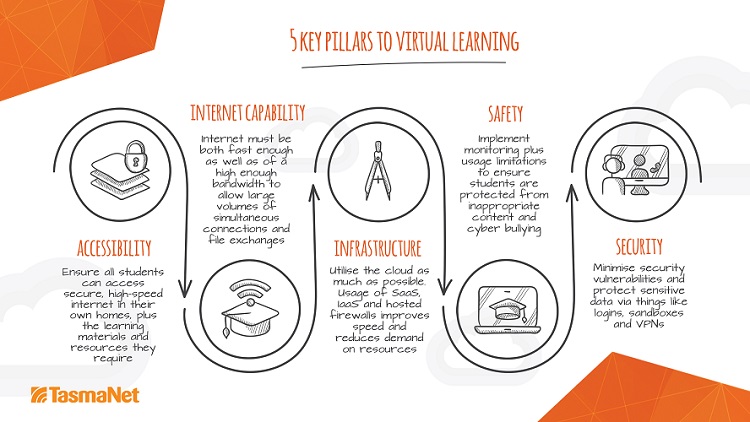The current COVID-19 pandemic is creating unprecedented challenges across a wide variety of industries and businesses. These challenges, whilst they may seem overwhelming, can be overcome with the right systems and technologies in place.
Many Australian private schools have closed and Victorian public schools commenced term 1 holidays a week early, in a bid to help stem the spread of the virus throughout their student community. These schools are needing to quickly transform their curriculum into virtual lessons that students can complete from home.
This article has been co-written with one the country’s most qualified Internet Security experts who also happens to work at TasmaNet. With this in mind, we present you with key ‘things you need to consider’ to ensure educational institutions are set up to win in a virtual learning environment.
TasmaNet and our associated technology partners have worked closely with many schools and educational institutions in the public and private sectors, to ensure they have the best telecommunications, security and technology to enable digital learning. It’s not a new endeavour that we prepare and educate schools and universities about what they will likely need to do in order to transition to virtual learning and a successful learning journey at that.
Take a look at what we’ve done with Catholic Education Tasmania and St Michael’s Collegiate to see what great outcomes you can achieve with the right technology in place.
Accessibility
One challenge we have worked through on numerous occasions is the fact that not all students actually have access to Internet, let alone high-speed Internet, in their own homes.
It is important as an educational institution that you are able to enable secure and fast Internet to all students so that each student has equal access to the learning material and resources from home during these times.
Speed vs Quality
With such a huge number of students accessing the learning materials simultaneously, speed can become a major issue and play havoc on the success of virtual learning. The setup of your infrastructure will play a role here. There’s a lot of misinformation in this space which we think is vital to clear up. Namely, speed vs quality of connectivity.
Speed helps, however if your access is highly contended (many users at the same time), your Internet performance will be compromised. Quality Internet comes down to contention (once again, when there’s many users at the same time) and bandwidth.
Questions you need to be asking:
- How many users do you have?
- Is it a quality connection at school? What’s the bandwidth? Any service level guarantees?
The dependence on the speed and quality of the connection into the school can be reduced or completely removed by moving services to the Cloud. The use of Software as a Service (SaaS) over the Internet, Infrastructure as a Service (IaaS) and hosted firewalls in reliable data centre locations means that events affecting the school’s connection or infrastructure will not affect the ability to deliver learning to students. It can be a relatively simple process to move traditional server-based workloads to IaaS, and brings additional benefits in areas such as backup and data protection.
Unfortunately, not all Internet connections in Australia are equal. What kind of connection technology are your students using at home?
- Fibre to the Premise (FTTP) users: Have more bandwidth choice and are less likely to experience sub-standard performance.
- Fibre to the Node (FTTN) users: Rely on the quality and distance of copper between their home and the node, actual performance can be highly variable across locations.
- Fixed Wireless & 4G: Wireless services can only serve so many people at the same time. As peak load increases, unfortunately performance is quite often severely compromised.
Safety
Another common challenge is to address monitoring limitations and duty of care for schools where students use their own connections, both to ensure they are kept safe and are not accessing inappropriate sites, as well as to keep on top of issues such as cyber bullying.
Not only is the ability to report on what your students are actually accessing important, with the power to block sites that are not deemed to benefit the curriculum, but the ability to analyse which students specifically are accessing inappropriate content, or, importantly, flagged as engaging in possible cyber-bullying, so that these students, and if needed, their parents, can be communicated with accordingly.
It’s important you can ensure a safe environment in which your students can engage in online learning via access to the internet, with the ability to react very quickly when situations arise that require fast responses, and the ability to refine processes, usage rules, and even accessibility as needed.
Having access to this information in a ‘live’ format to ensure that any potential risks to the students can be dealt with in real-time, rather than after the fact, is paramount.
Security
A fourth common challenge we’ve seen is security vulnerabilities that come with having a large student population learning virtually, accessing and downloading files, and potentially risking the data integrity of the school. Legislation makes it clear how important it is that educational institutions have a clear understanding of where personal data of students and their families is held, who has access to it, how it is accessed and. of course, if there are any data breaches.
To ensure your staff and students are able to safely traverse the Internet from a remote location, you’ll want a secure and private connection across the public Internet, as well as the ability to verify the identity of the organisation when connecting to the network, sensitive applications, or protected data.
You can achieve this through:
- A VPN: Which is a tunnel over the Internet, making a private path
- Login credentials: Which will make an encrypted connection between two points. Data in the middle can’t be seen by “eavesdroppers”.
While your staff and students are accessing the Internet, they will come across both safe, and unsafe, files, whether this be via websites, in email links or from other sources. With more people working and learning from home, emails and links to files are only going to increase. It’s important you’re certain you know what’s safe to open and what’s not. How do you know the alert you just received was actually from dropbox? Is it really dropbox or is it a malware dropper site?
When you’re in the office or at school, your organisation's firewall will protect you easily but, from your laptop or tablet at home, chances are you’re not protected. See this guide from our Firewall technology partner Fortinet for more info on how you can increase your protection when working and learning from home.